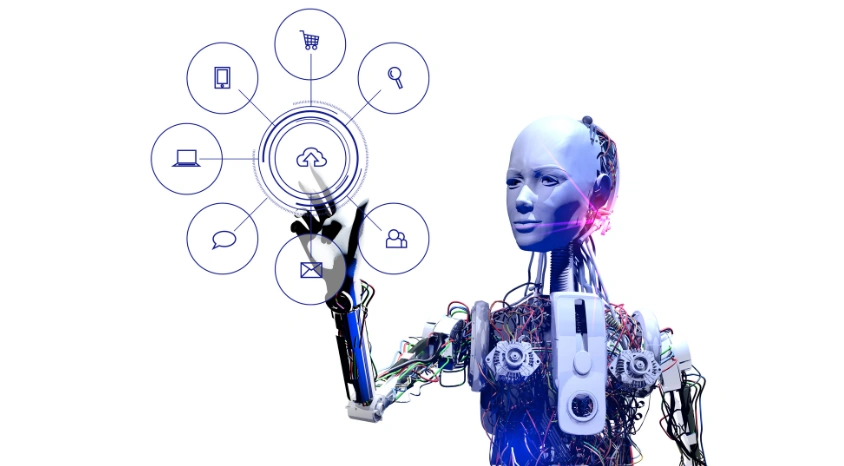Staying ahead of the competition requires leveraging cutting-edge technology. Real-time product monitoring, facilitated by innovative solutions like Retail AI 360, is transforming how retailers manage their inventories and respond to market demands. This comprehensive guide will walk you through the steps to achieve real-time product monitoring using Retail AI 360, ensuring your business stays competitive and efficient.
Introduction
The retail industry is experiencing a significant shift towards automation and data-driven decision-making. Traditional methods of inventory management are no longer sufficient to meet the dynamic needs of modern consumers. Retail AI 360 offers a revolutionary approach to product monitoring, enabling retailers to track their inventory in real-time, optimise stock levels, and enhance customer satisfaction. In this guide, we will explore the benefits of real-time product monitoring and provide a step-by-step approach to implementing Retail AI 360 in your business.
Understanding Real-Time Product Monitoring
Real-time product monitoring involves continuously tracking inventory levels, sales data, and customer interactions to ensure optimal stock levels and timely replenishments. This approach helps retailers avoid stockouts, reduce excess inventory, and improve overall operational efficiency. Retail AI 360 utilises advanced algorithms, machine learning, and IoT (Internet of Things) devices to provide accurate and actionable insights into your inventory management processes.
Benefits of Real-Time Product Monitoring
- Enhanced Inventory Accuracy: Real-time data ensures that your inventory records are always up-to-date, reducing discrepancies and errors.
- Improved Customer Satisfaction: By maintaining optimal stock levels, you can ensure that popular products are always available, meeting customer expectations.
- Reduced Operational Costs: Minimise excess inventory and stockouts, leading to lower storage costs and more efficient use of resources.
- Data-Driven Decision Making: Access to real-time data allows for informed decisions, improving overall business strategy and performance.
Step 1: Assess Your Current Inventory Management System
Before implementing Retail AI 360, it’s essential to evaluate your current inventory management processes. Identify the strengths and weaknesses of your existing system and determine the areas that require improvement. This assessment will help you understand the specific needs of your business and how Retail AI 360 can address them.
Questions to Consider:
- How accurate are your current inventory records?
- How often do you experience stockouts or excess inventory?
- What are the key challenges in your current inventory management process?
Step 2: Choose the Right Retail AI 360 Solution
There are various Retail AI 360 solutions available in the market, each offering different features and capabilities. It’s crucial to select a solution that aligns with your business needs and goals. Consider factors such as scalability, integration with existing systems, ease of use, and cost.
Features to Look For:
- Real-time inventory tracking
- Advanced analytics and reporting
- Integration with POS (Point of Sale) systems
- User-friendly interface
- Scalability to accommodate business growth
Step 3: Set Up and Configure Retail AI 360
Once you’ve chosen the right solution, the next step is to set up and configure Retail AI 360. This process typically involves installing IoT devices, integrating the software with your existing systems, and configuring the settings to match your business requirements. Ensure that all devices are correctly installed and calibrated for accurate data collection.
Key Setup Steps:
- Install IoT sensors on shelves and storage areas.
- Integrate Retail AI 360 with your POS and ERP systems.
- Configure notification settings for stock alerts.
- Set up user accounts and permissions.
Step 4: Train Your Staff
Implementing a new technology solution requires proper training for your staff. Ensure that your team understands how to use Retail AI 360 effectively and can interpret the data provided by the system. Conduct training sessions and provide ongoing support to address any questions or concerns.
Training Tips:
- Provide hands-on training sessions.
- Create user manuals and quick reference guides.
- Encourage staff to ask questions and provide feedback.
- Offer continuous learning opportunities.
Step 5: Monitor and Analyse Data
With Retail AI 360 in place, you can start monitoring your inventory in real-time. The system will provide you with detailed insights into stock levels, sales trends, and customer behavior. Use this data to make informed decisions and optimize your inventory management processes.
Key Metrics to Track:
- Inventory turnover rate
- Stockout frequency
- Excess inventory levels
- Sales trends and patterns
Step 6: Optimise Inventory Management
Based on the data collected, you can identify areas for improvement and optimise your inventory management strategies. Implement changes to your stock levels, reorder points, and supplier relationships to ensure that you always have the right products in stock at the right time.
Optimisation Strategies:
- Adjust reorder points based on sales trends.
- Negotiate better terms with suppliers.
- Implement demand forecasting models.
- Continuously review and refine inventory policies.
Step 7: Continuously Improve and Adapt
The retail industry is constantly evolving, and your inventory management processes should adapt accordingly. Regularly review the performance of Retail AI 360 and make necessary adjustments to stay ahead of market trends and customer demands. Continuous improvement will ensure that your business remains competitive and efficient.
Improvement Tips:
- Stay updated with the latest industry trends.
- Regularly review system performance and data accuracy.
- Encourage feedback from staff and customers.
- Invest in ongoing training and development.
Conclusion
Achieving real-time product monitoring with Retail AI 360 can significantly enhance your inventory management processes, leading to improved customer satisfaction and operational efficiency. By following this step-by-step guide, you can successfully implement Retail AI 360 in your business and leverage its advanced capabilities to stay ahead of the competition. Embrace the future of retail with real-time product monitoring and transform your business operations today. Get a free demo of our Retail Ai 360 software today.